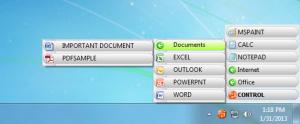Gomigo
5.1
Size: 0 Bytes
Downloads: 3229
Platform: Windows 7/Vista/XP
When it comes to comfort, there is nothing better than a clean desktop. Placing an HD wallpaper on your desktop is pointless if you can't see it due to a large number of icons. Instead of choosing between a clean desktop and the ability of running applications or opening documents faster, you can opt for a third solution, which is provided by Gomigo. This simple application gives you the possibility of organizing shortcuts in a series of menus and sub-menus, which can be accessed in the system tray.
You can use Gomigo free of charge, but with a few limitations. The setup file is only 590 KB and it takes less than a minute to install the application. It works on all popular Windows versions and it does not use too many resources.
As previously stated, Gomigo allows you to place your shortcuts in a menu, which appears in the lower right corner of the screen, after you click the application's system tray icon. The menu will remain on the screen, even if you click other objects on your desktop, so you don't have to click the icon more than once, if you intend to launch multiple applications. A few shortcuts for Notepad, for the calculator, web browsers and MS Office applications are organized in the menu by default.
You can find a few options in one of the sub-menus, for selecting a different language, hiding or rebuilding the menu or adding new shortcuts. To add a new shortcut, you must name it and specify the path to a shortcut or an executable, on a small window. Typing a name without selecting a path will create a new sub-menu. You can right click any shortcut or sub-menu and select different options, to place it above or below an item of your choice or in a sub-menu.
Pros
The application allows you to organize shortcuts in separate sub-menus. You can move them anywhere you want or place them in different sub-menus. New shortcuts and sub-menus can be created fast and easy.
Cons
You have to buy a license if you want to add more than 25 items in the application's menu. Gomigo enables you to launch any application right away and keep your desktop clean at the same time.
Gomigo
5.1
Download
Gomigo Awards

Gomigo Editor’s Review Rating
Gomigo has been reviewed by Frederick Barton on 06 Feb 2013. Based on the user interface, features and complexity, Findmysoft has rated Gomigo 5 out of 5 stars, naming it Essential